In today’s rapidly evolving digital landscape, display technology plays a pivotal role across diverse sectors, from consumer electronics to industrial equipment and medical devices. Among the critical parameters to consider when selecting a screen, the size of an LCD display stands out as a fundamental factor for both purchasers and engineers. In this article we will look at the key ways in which LCD display size affects the visual experience and guide you through the process of choosing the right size for your needs.
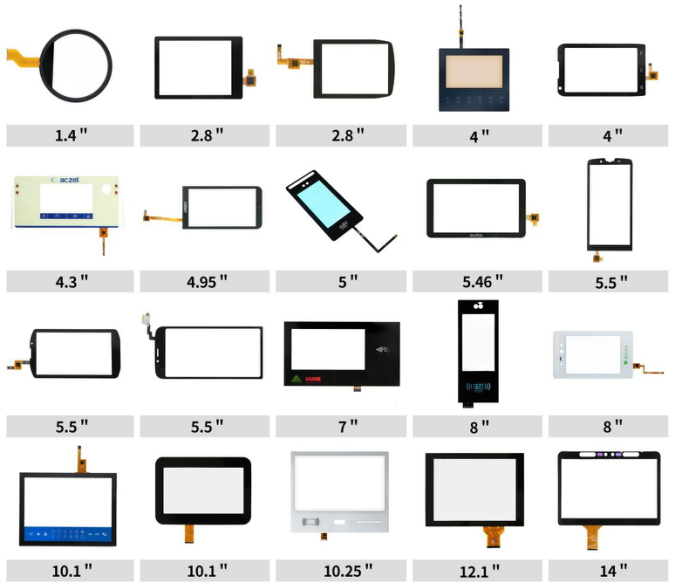
The Fundamental Definition of LCD Display Size
The size of an LCD display refers to the diagonal length of the screen, typically measured in inches. This measurement spans from one corner of the display to the opposite corner, excluding any bezels or casing. For instance, a 7-inch display has a visible diagonal screen length of exactly 7 inches. This standardized measurement enables manufacturers and users to quickly gauge the screen’s scale and compactness.
More than just a number, display size directly influences how information is presented and how users interact with the device. Larger screens provide ample space for controls, data visualization, and multimedia content, while smaller screens excel in portability and energy efficiency.
How LCD Size Impacts Functionality Across Applications
Selecting the appropriate LCD size depends heavily on the application scenario. Below is an analysis of typical display sizes across different industries:
(a) Consumer Electronics
Smartphones and Tablets: Typically range from 4 to 12.9 inches. Smaller devices are ideal for one-handed use and quick access to information on the go, while larger tablets cater to precision tasks like drawing or video editing.

TVs and Monitors: Commonly range from 32 inches to over 85 inches. Large-screen TVs create an immersive home theater experience, and monitor size is closely tied to resolution—e.g., a 27-inch 4K display strikes a balance between pixel density and screen real estate.
(b) Industrial and Automotive Applications
Industrial Control Panels: Often feature screens between 5 and 15 inches. These sizes are compact enough for constrained spaces yet large enough to display complex user interfaces.
In-Vehicle Displays: Dashboard and center console screens typically range from 7 to 12.3 inches. These must balance visibility, ease of interaction, system integration, and driving safety.

(c) Medical and Commercial Equipment
Medical Devices: Common sizes range from 8 to 21 inches. Smaller high-resolution displays suit real-time imaging in ultrasound devices, while larger screens support multi-window monitoring in surgical settings.
Commercial Terminals: Vary from 10-inch self-order kiosks to 65-inch advertising displays. Screen size should align with the use case; for example, large mall advertisements require big displays to attract distant viewers.
Coordinating Display Size with Technology
The size of an LCD display must always be closely correlated with its screen resolution, as this relationship directly affects the display’s pixel density (measured in pixels per inch, or PPI), which in turn determines image clarity, text sharpness, and overall viewing comfort. A larger screen with insufficient resolution may result in visibly pixelated content and poor visual fidelity, whereas a smaller display with excessively high resolution can lead to interface elements appearing too small to interact with effectively. Therefore, achieving an optimal balance between screen size and resolution is crucial for ensuring both performance and usability across various applications, from mobile devices to professional-grade monitors. Different LCD technologies exhibit unique characteristics suited to specific screen sizes. Below is a comparison of four mainstream display modes:
1. TN (Twisted Nematic) Mode – Entry-Level, Cost-Effective
- Technology: One of the earliest and most mature “soft screen” technologies, TN employs a vertical electric field to twist liquid crystals 90°, operating in normally white mode (bright when unpowered).
- Size Suitability: Ideal for screens under 10 inches, such as older laptops and budget monitors.
- Advantages: Extremely fast response time (as low as 1ms), low manufacturing cost, and energy efficiency.
- Limitations: Narrow viewing angles (typically less than 160° vertically), limited color reproduction (~262K colors). Gradually being phased out from the low-end market.
2. IPS (In-Plane Switching) Mode – Benchmark for Color and Viewing Angle
- Technology: A “hard screen” using a horizontal electric field; normally black mode (dark when unpowered). Liquid crystals rotate on the same plane to achieve ultra-wide 178° viewing angles.
- Size Suitability: Commonly used in 10–32 inch displays, ideal for desktop monitors and high-end smartphones.
- Advantages: Accurate color reproduction (8-bit panels support 16.7 million colors), strong durability, resistant to screen burn-in.
- Limitations: Moderate contrast ratio (typically 1000:1 to 1500:1), potential for edge backlight bleeding in dark scenes.
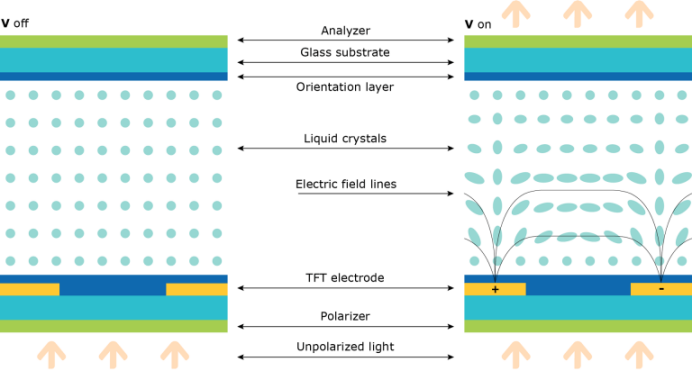
3. VA (Vertical Alignment) Mode – Ideal for High-Contrast Large Screens
- Technology: Also normally black, liquid crystals align vertically under electric fields, delivering native contrast ratios over 3000:1.
- Size Suitability: Preferred for displays larger than 32 inches, including TVs and curved monitors for home cinema experiences.
- Advantages: Deep, pure blacks with rich dark detail; curved screens enhance immersion.
- Limitations: Slower response time (5–8ms gray-to-gray), motion blur may occur in dynamic content.
4. FFS (Fringe Field Switching) Mode – Advanced Form of IPS
- Technology: Based on fringe electric fields, also normally black. Liquid crystals between and above electrodes can rotate, improving light transmission.
- Size Suitability: Suitable for high-end 10–27 inch displays and outdoor applications.
- Advantages: Higher light transmittance (~20% more than traditional IPS), lower power consumption, better visibility under strong ambient light.
- Limitations: Complex manufacturing process, higher cost, and limited market adoption.
5. Decision-Making Framework for Selecting Display Size
When determining the appropriate LCD size, follow these practical steps:
- Define the usage scenario: Is it for portable devices, desktop use, or public displays?
- Understand user needs: Is portability and readability key, or is visual impact more important?
- Match with suitable technology: TN or FFS for small displays; IPS or VA for larger, high-performance screens.
- Balance cost and performance: While IPS and VA offer superior image quality, they also come with higher production costs.
Future Trends: Innovation in Size and Technology
With the advent of Mini LED and OLED technologies, LCD display size trends are evolving in two key directions:
- Miniaturization with High Precision: In wearable devices like smartwatches, Micro-LCD technology is pushing screens below 1.3 inches while exceeding 300 PPI in resolution.

- Seamless Large-Scale Displays: Splicing technology enables LCDs to overcome physical size limitations, achieving seamless 100-inch+ displays for commercial use.
Conclusion
LCD display size forms a vital bridge between technical performance and user experience. Whether designing ultra-portable consumer gadgets or creating visually impactful commercial installations, understanding the interplay between screen size and display technology is essential for making the right choice.
At Easy Quick, we are committed to providing high-quality LCD display solutions that meet the needs of a variety of industries. Our product lineup spans a wide range of sizes and applications, specializing in custom TFT LCD and AloT display solutions for end products such as smart devices, automotive equipment, industrial control equipment, outdoor products, wearables, naked eye 3D, and virtual reality. Our LCD modules provide optimal clarity, durability, and performance in a variety of use cases. Work with us to find the perfect display solution to match your vision and technical requirements.




